|
The Problem: Desperate islands of project collaboration create choas Many organizations have quickly adopted Microsoft Teams as a way to create collaboration portals for their project teams. MS Teams are great for collaboration, such as sharing information, documents, meetings and chats. However, projects using MS Teams become “islands of collaboration” with no way to get a project portfolio view across them to track progress and measure success. It has led to the term “Chaos in the Cloud”. Because organizations often put no restrictions on creating new MS Teams sites, eventually anarchy ensues, creating a nightmare for IT and a loss of management visibility for Execs. What's missing is a structure in which to use Microsoft Teams for project collaboration. The Solution: Turning Chaos into Actual Project Management Wouldn't it be helpful to track ALL your projects across your entire organization in one central project management hub? To see the status and health of across projects in one workspace or dashboard? To be able to drill down to see any issues that have surfaced, see task details, and weekly or monthly status reports rolled up into one central location? The solution to transforming this chaos of “island teams” into a workable business solution is to create structure using a project management hub. A SharePoint site can be used to create this hub. This hub allows management to easily view the status and health of all their projects in one location. Team members can also access their tasks and documents for all their assigned projects without having go into each Team, one by one. The key to doing this is to understand that behind every Microsoft Team is a Group SharePoint Site. You can leverage the SharePoint group sites that are automatically created within a new Team. Those SharePoint group sites already have a documents library for team sharing. You can add a Tasks and Issues list for project activities which are the detail measure of project progress. The problem is that the MS Team/Group Site is still an isolated island. The next step is to create a new SharePoint Team site that will become your Project Hub site. Create a projects list with an item for each project. This list should describe the project, the team, timeline, status, the project manager, team and have a link to the MS Team URL and corresponding SharePoint Group site. This becomes the structural link between the Islands and the mainland. Finally, you should make this project Site a “Hub Site”, so that you can link the MS Team Group Sites to it as a Spoke site. With the Hub/Spoke relationship you can roll-up information across the MS Teams spoke sites. Next, from the MS Team site you should create a new tab that links to the Project Hub Site. This will allow the Project Manager to update the Project Overview list item in the Hub Site directly from the MS Team site. Every MS Team in your organization used for project collaboration should connect to this project management hub SharePoint site and have a Project overview record created. Now Executive Management can have a view across all projects, Project Managers can update project status and progress from MS Teams, and Team members can view their assigned Tasks and Issues across projects from a Team Member Workspace on the Project Hub. Don’t want to build it yourself? If this task of building a project management hub using a Hub SharePoint site sounds daunting to you, no worries. At SP Marketplace, we have built an out-of-the-box-, ready-to-go SharePoint solution that will sit directly on top of all your existing MS Team sites. We call this solution SP Project Hub which is built on Office 365, SharePoint and MS Teams. We leverage all the powerful components of Office 365 including SharePoint, Teams, MS Flow, Power BI, PowerApps, and Connectors. SP Project Hub is a 100% no-code, native solution that is customizable by you and supports all mobile devices. At the project management hub level, you can look across all your projects and see them in a Power BI Dashboard: At the MS Team site level, you can see all the details of a single project inside the Team and in the attached Group site: Take your organization’s ROI to the next level by adding to your basic Office 365 Intranet Communications site or your MS Team sites. Learn more about SP Workplace Solutions by visiting: SPMarketplace.com.
0 Comments
With the advent of Cloud IT models, small to medium businesses have more opportunity than ever to save money, while at the same time enjoy productivity gains. The Office 365 platform is a next generation cloud service offering that goes beyond simply offering email, file and document management in the cloud, rather it is a platform for transforming the way you do business. Office 365 can go beyond the “office automation” to provide better ways for your team and partners to collaborate, and even to automate the core business processes (like time-off, expense reimbursement, service requests, etc.) that may be done manually now. Unfortunately, many Office 365 customers never go beyond basic office automation (email and office applications) to get the transformational productivity possible with enhanced team collaboration and business applications. Most clients are happy to get rid of their exchange server, and perhaps use MS Office in the cloud rather than maintaining it on every employees client machine. Unfortunately that is where many Office 365 implementations stop. This provides only office automation benefits. A subset implement Lync and SharePoint Online in their base form, creating a team site to share documents, calendars, tasks and maybe discussions. This next step provides some collaboration benefits. This is where it stops for over 90% of Office 365 customers. Unfortunately, the step that provides the highest value, business process automation, is the step that most organizations miss. Deploying a full Intranet, and department portals can be expensive. Core business processes like Expense Reporting, Time-off Requests, HR functions like performance reviews, hiring, and internal service requests for IT, Facilities and Marketing departments continue to be done manually or with standalone applications (with maintenance costs and fees). Some Office 365 customers try to build their own (but do not have the time or resources) or hire third-party consultants to build the business process applications (at great expense).
Getting more productivity from Office 365 leveraging SharePoint Online can be cost effectively achieved with pragmatic planning, and leveraging off the shelf application solutions where possible. Intranet portal application templates are available which provide at least 80% of the functionality most organizations need. Employee Self-Service and HR applications are also coming on the market as well. Even CRM applications are now available for SharePoint and SharePoint Online. Companies like SP Marketplace (www.spmarketplace.com) and EasyShare offer alternatives which can take your Office 365 deployment to the next level of productivity with a cost-effective approach. Several Office 365 service providers are adding these type of solution suites to their offerings and building a phased approach deployment methodology for taking Office 365 to its full potential. With a profusion of out-of-the-box (OOTB) intranet solutions on Office 365 recently available, small to medium organizations now can afford a way to drive higher business success through improved employee collaboration and more effective communications. But, will the intranet solution you choose today continue to add value to your growing organization tomorrow; or, will you have to replace it in a couple years when your company's needs expand? With this information in mind, here are some questions to help you decide what the right intranet solution is for your company?
These are all very important questions that SMBs need to not only consider but also answer before even beginning to research and choose an intranet solution. Here at SP Marketplace, we have successfully deployed intranet solutions over the last six years for more than 1200 customers worldwide. We know what an SMB should expect from an intranet, how much the intranet should cost, and what features are necessary for the SMB at the time it is considering an intranet, both now and in the future. An important consideration when researching an intranet solution is the structure. If you were going to build a house or buy a house, would you choose one without a foundation or without a blueprint? No. And neither should you do the same when choosing an intranet solution. When researching an intranet solution, consider if it is going to be just a shallow home page for news and information, or will it be a gateway to a full structure that serves as an integrated internal services solution? Is the intranet your company is looking at flexible enough to allow your organization to add or expand to it in the future? Can it serve as an organizational hub that will be the foundation to a structure upon which your company can build in the future across departments? When researching and choosing an intranet, consider these four things: 1. Does it provide a single platform for your employees to do business on? Office 365 is ubiquitous and used in more than 80% of companies. Microsoft is taking Office 365 from just an email platform in the cloud to a complete ecosystem. The reality is that your employees are, or will be, using this platform daily, so any intranet solution you deploy should be a natural, native part of this platform. It needs to take advantage of Office 365’s powerful collaborative features, such as Delve, Skype for Business, Yammer, Video Portal, and more, all from one location in the app launcher. More importantly, can employees access it anywhere, anytime, and on any device? 2. Does the intranet have a flexible, native Office 365 Home Page with Active Content? Does the home page serve your organization’s unique needs? Is it flexible with different layouts and content that business power users can easily change and update? Can business power users make changes to the home page without code; or, does the intranet require programming changes by an external vendor? Will the intranet’s content (news, announcements, events, etc.) become stale or will the system automatically capture operational events for the Content Manager (Active Content) to push forward for employees to see and use to be more productive and increase their level of collaboration and communication? Can employees set up their own personalized content? Does the branding (look and feel) follow Microsoft guidelines? Or, does it overwrite the Office 365 user interface? Many OOTB solutions have impressive user interfaces, but will they still work after the next Office 365 update? Many will not. 3. Does it provide a complete structure beyond a home page for future growth? Does your OOTB intranet stop at just the home page? Can it really serve as an organizational hub to automate internal services and business processes? Does it provide a consistent approach for service departments, such as IT, HR, Finance, Security, or others to assist employees? How about a central help desk? Does it provide a documents or forms portal? When your company grows and expands, as it surely will, can you add modules to grow with it, like an IT Help Desk, Employee Self-Service, or a Project Tracker that plugs into the structure and works seamlessly with the other modules? Could your company actually consolidate and replace disparate legacy siloed systems that dramatically lower IT costs? What is the 5 year total cost of ownership (TCO)? 4. Will it live up to your company’s ROI, and will it transform the way you do business? One of the toughest decisions when purchasing a new intranet solution is how you will actually justify the cost of the purchase. If the home page just looks great but offers limited functionality and features, the justification is going to be tough. How much money will you save for news that doesn’t actively update or provides limited collaboration in a single place? What if you could actually transform your manual processes to automated processes so they save employees time and allow them to focus on more important tasks? What if you could consolidate legacy systems into a single platform that serves as an organizational hub that allows your company to replace hardware, software, and time-consuming maintenance with a consolidated cloud solution that makes it easier to do business inside your organization? Those are hard dollar savings matched with soft dollar productivity savings for employees and department staff. The ROI is a no-brainer. Additionally, the intranet you choose on Office 365 and SharePoint will be able to take advantage of the many applications Microsoft is adding now and in the future, such as Delve, Skype for business, Yammer, and Video Portal, just to name a few that are currently available. SP Intranet by SP Marketplace, combined with SP Business Suite, is an out-of-the-box intranet solution that is a fraction of the cost of many similar intranets on the market today, is 100% customizable, features “Active Content,” and comes with the intranet portal, employee self-service, and three generic department portals together. Comparable intranets on the market come with just an intranet and nothing more, for two or three times the cost. To really achieve an objective perspective on the right intranet for your organization when researching and finally making a selection, we have put together a free Intranet Evaluation Worksheet that you can download here.
Once you have filled out the workbook, download our free whitepaper, "Use Office 365 as an Intranet Portal." For organizations who are new to Office 365, one of the challenges to getting to the full potential of the platform is getting employees to use SharePoint Online. As with any productivity / collaboration solution, it is only effective if it actually gets used. As part of the discovery process we have with clients (aka sales process) we hear over and over again the IT person's frustration over not being able to get their users to use SharePoint. Often it is part of the reason they are looking at our business application templates (www.spmarketplace.com). After further questioning of the client we discover some common things:
This situation often occurs because SharePoint Online happens to come with Office 365, and while there is clear use of email (Exchange), Office, and in some cases Lync all because they were used before on-premise, SharePoint is the new kid on the block to the organization. Also, it does not help that many Microsoft 365 implementation partners also don't have a lot of SharePoint experience, so they do not position it correctly. So given this reality, how can you successfully bring SharePoint to your organization?
1. Define what SharePoint's role is in the organization. In most cases we see successful positioning of SharePoint in the role of an Intranet Portal, or central website that employees can go to for the latest news, collaboration, and as a central point to access internal services and business processes. In this role SharePoint brings some much needed structure to the way the organization communicates and conducts business. You may need to do some education on the portal concept and its benefits. 2. Get Management and Departments buy in / support In moving to Office 365, obviously your management has bought into the concept of the cloud and the potential cost savings and productivity gains. They already have made the investment, why not get more out of that existing investment. Educate them on the Portal concept, and how it can make employees more productive. Show them that allowing employees to collaborate will increase competiveness and effectiveness. Literally this is an infrastructure freebie because the investment in the platform has been made. 3. Setup easy to access SharePoint training Once management is onboard, now it is time to bring in the workforce. Don't assume you will get everyone to attend a week long course, it won't happen. Setup links to quick video courses, and print off reference cards. The training needed is very much like the training to use Word or Outlook. We have an example of an end-user training curriculum on our site: www.-www.spmarketplace.com/sharepoint-end-user-training.html. Here you will find short videos and links to quick reference cards. You can even add online contextual help systems to SharePoint itself like we offer as an add-in to our applications called ShowMe. Of course make sure you have your portal or site up and ready to use before offering training. 4. Structure Your SharePoint Sites in the Context of the Organization One of the biggest requirements for successful user acceptance is to put the site structure into something that is familiar to them. For instance make the top site (often called Home) your Intranet page. Then have sub sites that are organized by actual departments in your organization. If you have special sites like Employee Self Service, name it something that clearly describes its purpose. To often organizations just put a bunch of document libraries up scattered across Team Sites. There is little context to that. 5. Brand Your Intranet Portal with familiar Colors and Graphics Your users are like your customers, they are influenced by the look and feel of the site. So like your company's Internet site, your Intranet site should be attractive also. This does not mean you need to hire expensive graphics artists to design it. It just needs to look good. We at SP Marketplace use branding templates to easily make the site look good and apply our clients branding colors, logo, and relevant graphics to do the job. One note: don't put the marketing department solely in charge of your intranet deployment. They will overdo the look and feel and underdo the actual functionality which is key to productivity improvements. It truly needs to be a team effort across departments. Where do you go from here? As you can see there is some thoughtful planning and work around getting the most out of SharePoint Online. If you are building from scratch, you could be looking at months or more, but there is ways to quickly realize the potential of SharePoint Online. Instead of building look into buying apps available on the SharePoint Apps Store to compile solutions. Or look at out of the box applications and suites which can install right on your existing SharePoint Online. These allow you to quick-launch organization context, and give your users something to start with. Which ever way you decide to go, there is transformational productivity gains awaiting your Office 365 deployment! As a SharePoint business applications Internet service provider, we have walked into quite a few disastrous situations in SMB organizations that picked the wrong consultants to create custom SharePoint applications, especially Intranets. We often get a quick sale of our prepackaged application templates (see more at SP Marketplace) and a relieved happy customer when a successful implementation occurs. In one example, an organization with 250 employees came to us after spending more than $150,000 with a consulting firm for their Intranet on their Office 365 SharePoint Online cloud platform. After one year they still did not have it in production and the IT Director was fired. His replacement contacted us to implement a buy / customized approach rather than a build from scratch at 1/10 of the cost. Unfortunately, in our experience this example is far from unique. The issue we find is that many SharePoint consulting firms are focused on large enterprise implementations, with complex requirements, lots of IT staff, and large budgets. These firms have developed their business model to a point that they cannot afford to take on any engagement that is less than $50,000. For many SMB's, this is beyond their budgets. We are not saying that the SharePoint consulting firms do not provide value and great expertise. We find that there is sometimes a mismatch between the SMB client and the Enterprise oriented consulting firm. Many SMBs are new to SharePoint via their move to Office 365. They have little experience with SharePoint and few technical resources. In most cases they are looking for a pragmatic intranet solution that will allow their organization to communicate and collaborate, and replace "email to everyone" as their main communication method. Also they are looking to use SharePoint to automate manual business processes that may be done in Excel today. What is necessary is a good straight forward implementation that will provide a quick ROI and can be built upon as they grow. Enterprise SharePoint Consulting Firms - Big Solutions for Big Companies The traditional SharePoint Consulting firm has been around for years and their focus has been the traditional SharePoint customer - large enterprises (over 1000 employees). Often these customers have had SharePoint for some time, many servers and have a good sized IT staff and perhaps several SharePoint experts. They use SharePoint in specific departments that have complex governance, security, business intelligence, and document management requirements. They are used to spending a lot of hours setting up the servers and administration. Also, their staff tends to be highly technical (sometimes programmers), rather than business analysts who are SharePoint Power Users. The issue is when they are approached by a new Office 365 SMB client for help, they often don't understand that it is a simpler platform (little setup, easier administration), the business requirements are less complex, and the client may not have a bunch of IT people who can take over when the consultants leave. We find that the clients who just saved a bunch of money by moving to the cloud, do not intend to spend 100's of thousands of dollars to invest in a consulting firm that that focuses on enterprise level complexity and cost. This is where the mismatch starts. On the Consulting firm's side, they cannot afford to perform an engagement on site for less than a month, because they have better opportunities with their enterprise customers. If a SharePoint consulting firm really wants to develop an SMB practice, they need to do things differently. First, by understanding the economics and a pragmatic approach rather than over engineering a solution, they better meet the needs of the SMB. SMB's should look for SharePoint firms who have created an SMB practice specifically and get references (with the costs). Office 365 Service Firms - Your Local IT Guys who have moved their services to the Cloud On the other end of the spectrum is the consulting services firm who may have migrated your email and Office apps to Office 365. Before the cloud, they were the IT service firms that installed and maintained your Exchange and Windows Servers. They are used to doing backups and setting up email, etc. They are your local operational IT guys, and Microsoft has worked with them to transform their services to the cloud. They are really good at the Office automation stuff, but have little to no experience with SharePoint, and often little knowledge of developing Intranet Portals or business process applications. Their business model is at the right price point, but they lack the expertise to create and implement correct business solutions. We have seen some (those that get it) of these firms step up to learning SharePoint, and bringing in business analyst trained staff to develop their SMB SharePoint practice. These firms partner with us to implement our application templates to save money by not developing from scratch. They work with the SMB to define an overall approach to moving cloud benefits beyond Office Automation to a full business collaboration / automation implementation on Office 365. Summary - Keep it Simple, Understand the Costs, Get the Right Firm In summary, as an SMB looking to leverage the cloud, understand that you have an opportunity to really change the way you do business. Understand SharePoint and what it can do (educate yourself). We have some good introduction training videos to SharePoint on our site. In starting to familiarize yourself with SharePoint, define your priorities (collaboration, information sharing, business automation) and create a plan. Don't "boil the ocean," implement it in steps, and bring your organization along through education about portal concepts. Most importantly, get the right services partner and check references of other SMBs they have done work for (ask how much they paid). The right partner can be the difference between success and failure for an SMB organization transitioning to the cloud. Rather than build your own SharePoint site, get an out-of-the-box template.
SP Marketplace returns to the SharePoint conference in Las Vegas, May 21-23. Come join us for the world's biggest and most comprehensive event empowering you to achieve more in the modern workplace with Microsoft 365.
We are excited to showcase our new Modern suite of native out-of-the-box SharePoint templates - SP Workplace Solutions. And our new SMB Business Solutions, a suite of products designed and priced especially for small to medium sized businesses. We invite you to join us and will gift you a $50 off discount for attending. Simply use the code: SPMARKET50 when checking out here: https://sharepointna.com SPC is where business leaders, IT pros, developers, consultants come together to learn how technology can power teamwork, employee engagement and communications, and organizational effectiveness. CONNECT with industry gurus, thought leaders and Microsoft's product groups COLLABORATE with peers to share best practices and insights CREATE solutions to your business challenges CELEBRATE the launch of Microsoft's latest innovations and our diverse and vibrant community Come joing SPC is packed with over 200 sessions, panels and workshops for everyone who works with SharePoint and Microsoft 365, presented by Microsoft's leaders and experts from around the world. For the first time, Microsoft is hand-picking sessions for people who are new to Microsoft 365. For seasoned veterans, you'll learn what's coming to the suite, and dive deep into practical guidance to help you plan, architect, deploy, support, and extend Microsoft technologies to address your business objectives. SPC embraces all of Microsoft 365: SharePoint, OneDrive, Microsoft Teams, Yammer, Microsoft Stream, Outlook, Office applications, PowerApps, Microsoft Flow and more. SPC is an immersive, "actual reality" experience that brings the community together, from around the world. Don't miss your chance to experience it! Register today. Listen to this invitation from Jeff Teper, Vice President for Office 365, OneDrive and SharePoint at Microsoft We look forward to seeing you at our booth!  The short answer is about five to seven hours. Here at SP Marketplace we have implemented over 600 Intranet portal and business solutions for our customers. Key to success is having an “owner” of the solution, often not a SharePoint technician, but rather a business person who is a SharePoint Power User. While your IT people may understand the technology behind your business, and keep everything humming along quite nicely, they often do not understand your business practices and processes. In fact, your typical IT staffer is possibly the worst person for this role. The person you want is the one who is not only a little technology savvy, but understand the needs and requirements of your business and is able to then interpret what each department's needs are, and translate this into the best SharePoint practices for you. This may even be the person who can make Excel sing and dance to create all those reports with the graphs that you like. There is a wealth of training and instructional videos available that can take a user from novice to a power user level. Some of those links can be found on Lynda.com or in the training section at SP Marketplace. These provide some great examples of what is available out there (the latter is even free). Just by watching some of these will help you gain a better understanding of how powerful a tool SharePoint can be. It is much more than a document repository/management tool. Once they have an understanding of not only how lists and libraries work, but workflows and permissions as well, they will be able to not only successfully configure your SharePoint sites, but are then are able to add more functionality to this business platform. Another point you will want to consider is how you are going to administer each department site as well. As your Power User won’t want to be inundated with requests to add new announcements, change some of the existing links, or even manage the contents of the emails that are sent out when a new ticket is logged. For this you want to ensure that the content is easily managed by an appointed person in each department. It no longer is just a set of static pages like a home-made website, but a powerful tool, that will let you perform a lot of business workflows, like approval processes, and manage tickets quickly and effectively with its own built in reporting functions. A well designed SharePoint site collection can allow a small to medium sized company to forgo the ongoing expense of lots of Siloed applications, which will have no inter-relation to each other, and have this replaced by a single platform to manage most if not all of your business needs—all in one place. Just ask yourself… How much is a well-designed, correctly maintained platform worth to your organization? Make sure that you have the right person for the job. They will need to know how your staff communicates with each other, and how information flows around your organization. This will ensure that not only is the correct information being delivered to the correct people, but also greatly assist in the behind the scenes automation and reduce in the manual handling (and mishandling) of the communications around your organization. So while you need someone who not only understands the capabilities of SharePoint, and what it cannot do, they need to be someone who understands your business processes to be able to translate that into your business environment. Then you will have a site that can not only sing and dance, but perform for you and your organization. If you have Office 365 and SharePoint Online, you may think you get an intranet portal with the package. According to the Microsoft’s Office 365 web page many of the Plans include (Microsoft’s description): Intranet site for your teams: SharePoint sites provide workspaces with customizable security settings for individual teams within the organization. What this is in reality is the Team Site template in SharePoint Online. It is a very basic site that includes a document library, a news feed, a one note library and that’s it. It is designed for a small team to collaborate and share documents. So what is an Intranet then? Here is an excellent simple answer: Obviously, the above answer is very clear, the path to a successful intranet portal is in the details. Another excellent source for definition is good ole Wikipedia. Go to http://en.wikipedia.org/wiki/Intranet for a good overview and introduction to creating an intranet. One important piece of information is that over 50% of intranets operating today are running on SharePoint. So Microsoft’s claim of an intranet is generally accurate, except that they should say it is a great platform for an intranet! Not an out of the box intranet as many assume. We at SP Marketplace have implemented our Intranet Portal template in over 400 organizations in the last 18 months, and we have learned a few things to pass on. So what should an intranet look like on Office 365? Well much of that depends on your organization. Most important is that it reflect the structure of your organization. Second it should make it easy for your employees to find the things they use most often, and have intuitive access to those things they only need once in a while. If your organization is typical you might have a top organizational portal (Home) and several department portals (example HR, IT, Marketing, Engineering etc). If you have an organization that is a retail organization or has several divisions which share common services it might have the organization above, plus a portal for each division, store, region etc. Each department might be an extended Team Site with a department tasks list, calendar, document libraries etc. Create one of these and make it your department template for the staff of that department to access and use. This is the simplest structure and is a good start. However, while it serves basic needs, eventually you will want to expand the structure to provide self-service functions for employees, and employee portals in each department which separate the department staff site from employee access with an employee portal for each department. Here is one such structure (as provided in SP Intranet Portal module from SP Marketplace). Additionally you will want to add collaboration sites with the Community Site template as well, so sales, service or other groups can not only use SharePoint Online to store documents and manage activities, but also they can share knowledge, experiences and information easily. Key User Adoption Strategy 1: Consistent Look, Layout and User Experience Having the right structure is a good start, but it is also just as important to make sure that the user experience is consistent across sites. An employee using the Intranet, then going to the IT Portal, or the HR portal should have a consistent intuitive experience. Often this does not end up happening because each department end up setting up their own portal, without regard to a common experience for the end user in relation to other departments. If access to important document or forms for IT or HR. is in completely different locations in the department portal, then the user may become confused or frustrated. If each department uses a different Help Desk or Service Request approach, that can be confusing. So an important aspect is for each of the departments to use a common design approach to their employee facing portals. Below you can see an example (source: SP Marketplace) of consistent portal design across two departments. Key User Adoption Strategy 2: Branding: Make it look like it is part of your organization Another key to high user adoption is to make the look and feel of the template reflect your organization branding on your external web site. You can do that in a simple approach using Themes in SharePoint Online. Here you can change the colors to match your organization colors and add your logo. This is the minimum that should be done. If you wish to go further you can hire a consultant to design a custom SharePoint branding master page. However, be aware that if not done right, it could result in problems upgrading to newer versions of SharePoint. An alternative (and more cost effective) way is to use a pre-configured Branding template offered by third party venders. You can often apply your specific colors etc. to bring it closer to your organization branding. Below is an example of one of our customer’s external site vs. their Intranet portal. Summary
For those of you new to or using Office 365 and thinking about using it as an intranet portal, we hope this article was informative. Obviously there is much more to a successful intranet deployment using Office 365 like organization education, keeping content fresh and more. For those of you who would like to quickly deliver an Intranet structure to your organization, we at SP Marketplace offer SP Business Suite and a range of services as a way to cost effectively jump start the solution. Here at SP Marketplace we have seen a lot of different processes used, by a lot of different departments for a lot of different businesses. Even in my personal experience of working in IT for 20 years now, I have seen quite a few different types of ticketing systems, ways to manage documents and interact with different departments. I have seen ticketing systems utilized that are as basic as working on an Excel spreadsheet, to as convoluted as the ones provided by ConnectWise. A couple of the biggest commonalities that I have seen with these is they are usually just a single (Siloed) application for just that department and they are not really that customizable for the ever changing needs of the business. Consider this: A centralized ticketing system that utilizes the same platform for all your departments (IT, HR, Facilities, Training, etc.) that your staff can access from any device, from any location they can access the internet from, to be able to make requests or submit a ticket to any department within your organization, AND then able to quickly see the status of that ticket. What if that ticketing system could be very easily customized to each individual department’s needs and requirements? What if each department had their own easily accessible library for not only documents, but the forms that are utilized, not only for themselves, but the rest of your staff as well? How about this: How many of your business processes are handled manually? What if a lot of these processes could be initiated automatically when required? Take, for example the onboarding process for a new employee, or a frequently performed project, that has dozens of individual tasks associated with it, and requires the coordination of many people across many departments? How can you track the progress of these tasks in one centralized area? How can you even see who is doing what? What about your assets and facilities? I have seen a lot of companies just storing this information on a spreadsheet, or they utilize another siloed application to keep a track of them. However, a lot of these programs do not keep track of the tickets or work orders raised against those assets. What if you had a centralized area to do all of these and also keep a track of your regularly scheduled maintenance? That is just your internal staff. Add to this mix, your external clients/customers. How many programs and processes are used in not only their management but your service of their needs and requirements? Every company’s business needs are different and diverse. A lot of the software out there is stock standard and requires contacting the vendor to make even the simplest of changes. What you need is a simple unifying platform for your staff to access all the information they need on a day to day basis, which is unique to your requirements and processes, that can keep up with and change with your specific needs. This is where SharePoint on Office365 comes into its own. It is a platform that will integrate with your organization, its diverse nature and requirements. Add to that the business solutions in SP Business Suite that are offered by SP Marketplace, and you have that a centralized structure for your staff to not only communicate and collaborate with each other, but to handle and manage the tasks required for their daily interactions and transactions. Not only that, but it will save you time (and money) in having all your business needs in one location, automate a lot of your business processes and for your staff to track how things are going! At SP Marketplace, we have created out-of-the-box "Native" SharePoint templates to transform your Office 365 to a Digital Workplace. Learn more below.
Implementing an Intranet is very different from your external website. After over 300 implementations of our SP Intranet Portal, we have gained some insight on success factors. With an Intranet, there should never be an emphasis on marketing, PR, and over glorious graphics. Its mission is much different, to facilitate the quickest possible access to information, collaboration and tools to help your employees do their job.
As we have covered in previous articles in this series, a successful Intranet implementation may start with the right technology platform (example: Office 365) and the right structural design, but its ongoing success relies on a commitment from the organization for staff resources to keep it running. In small to medium businesses this can be a challenge. These organizations do not have the budgets or staff available to commit exclusively to the Intranet. |
Archives
September 2019
Categories
All
|
ABOUT SP MarketplaceSP Marketplace Digital Workplace Solutions on Office 365 and MS Teams are redefining how work is done in over 1000 organizations around the world. See what it can do for you.
|
GET UPDATES
|
Schedule a demo© COPYRIGHT 2017. ALL RIGHTS RESERVED.
|

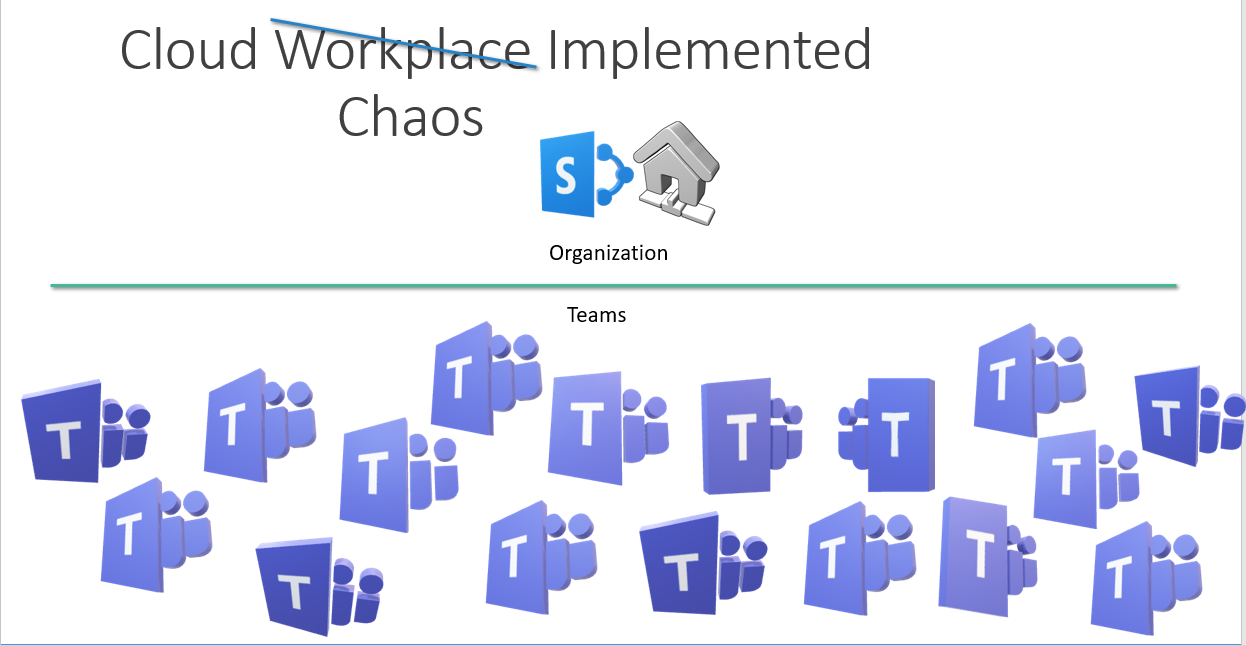
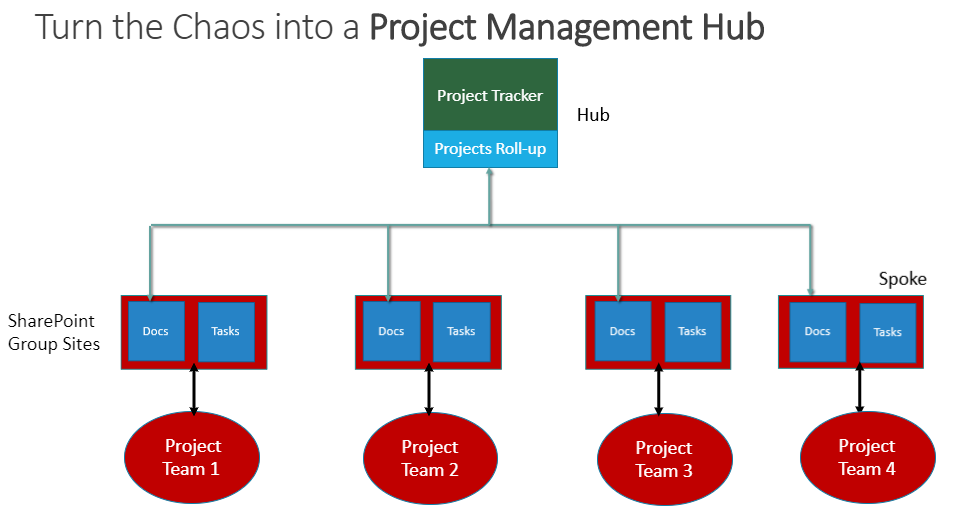
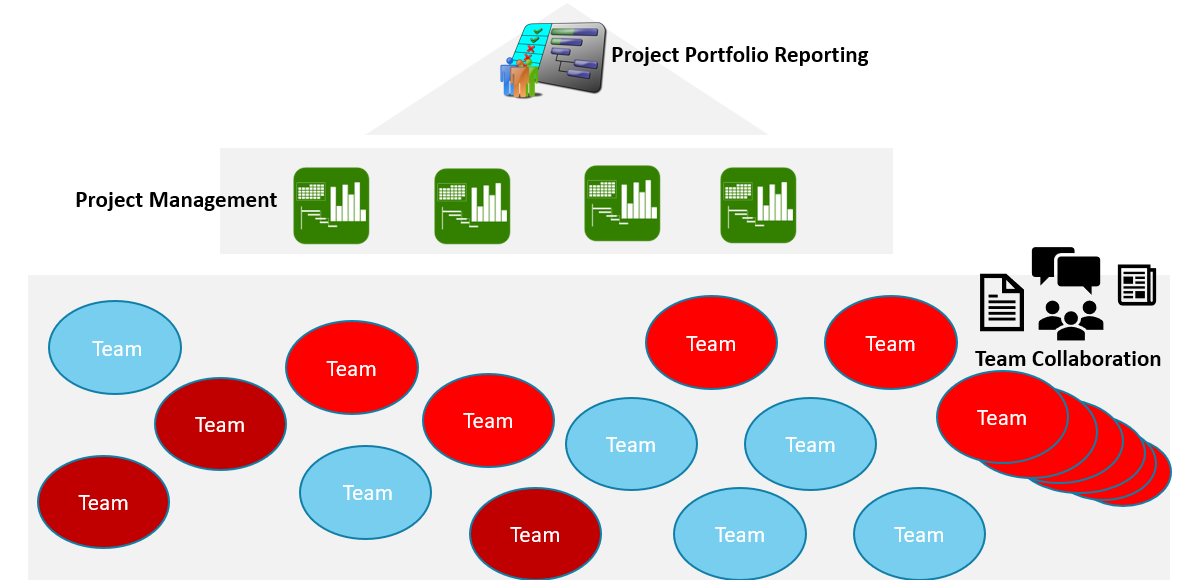
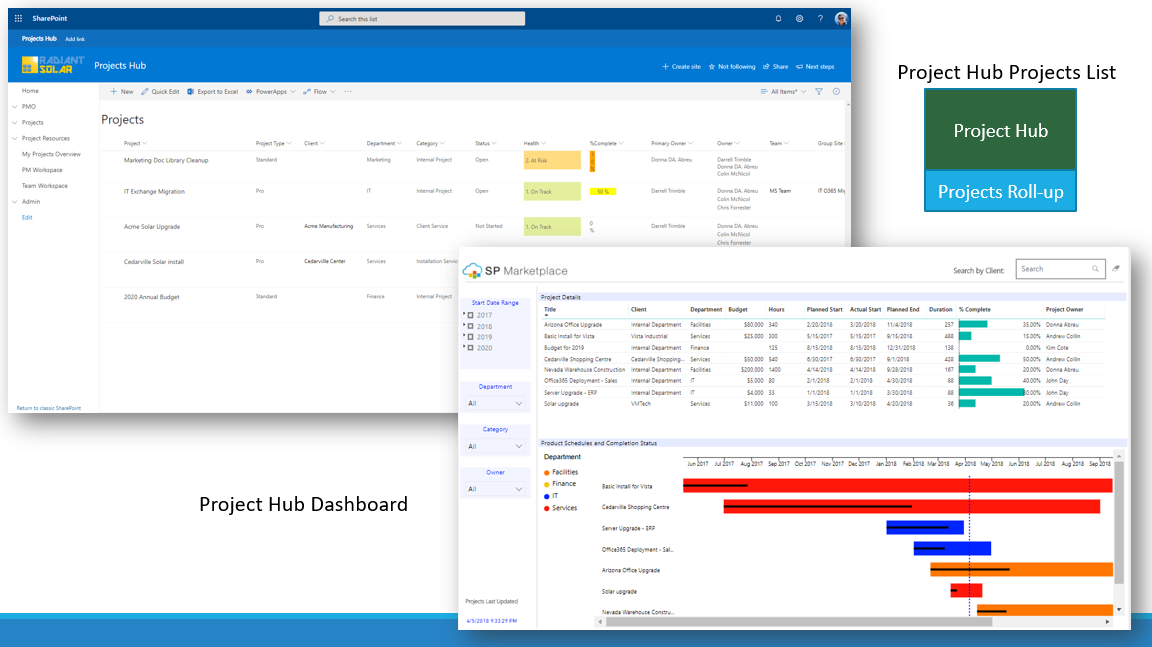
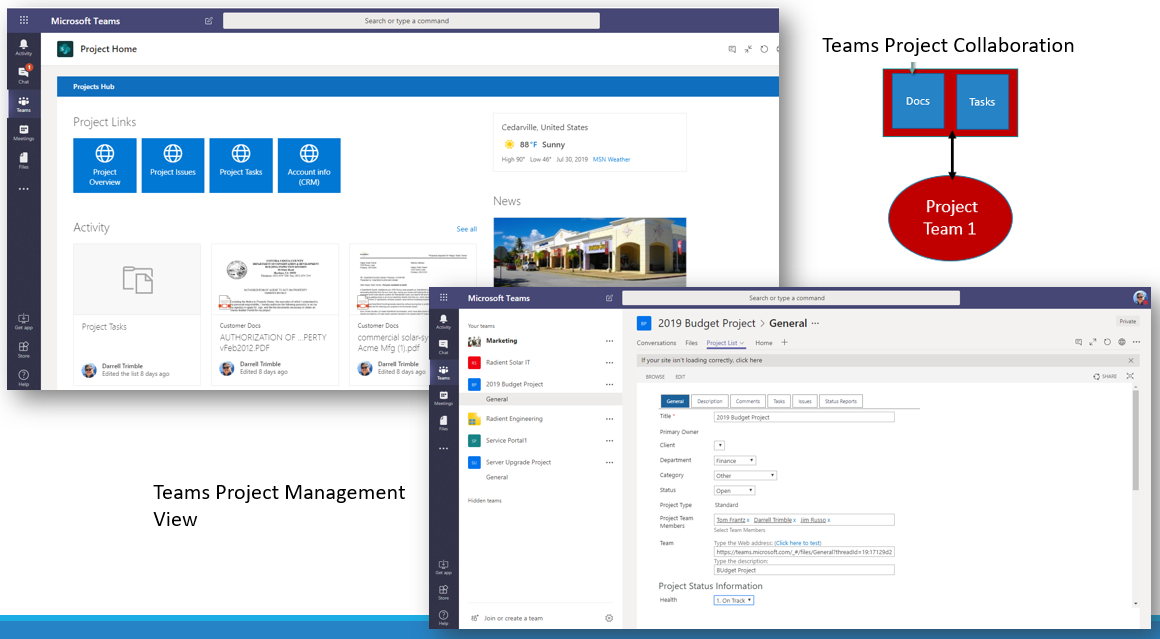
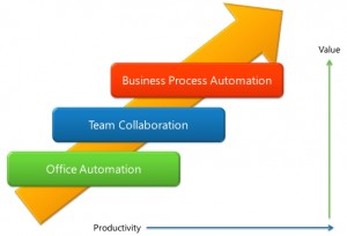

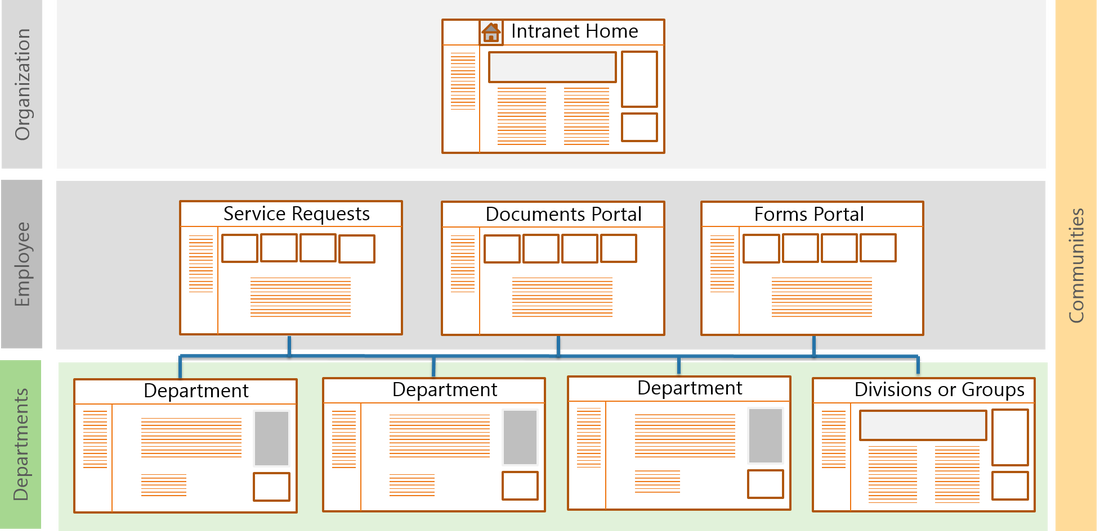
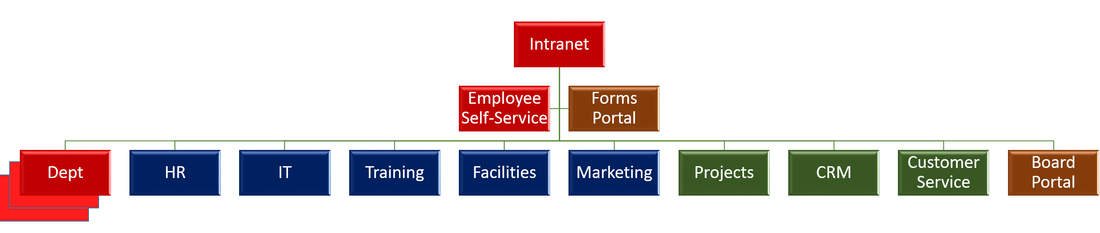


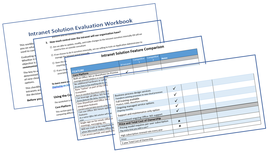

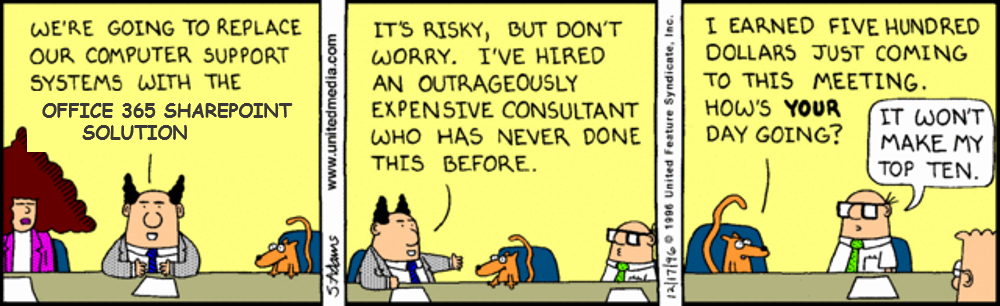
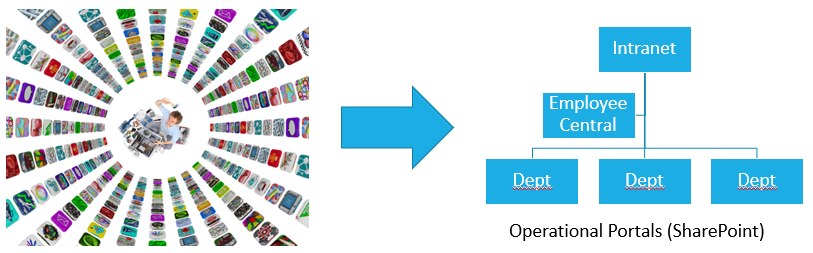

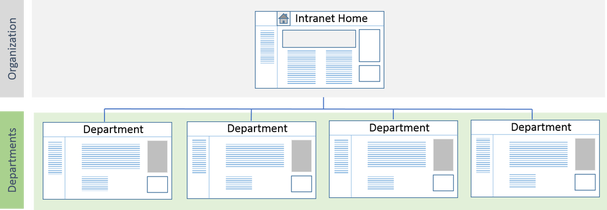
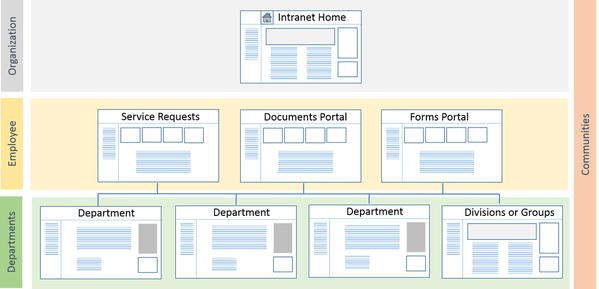
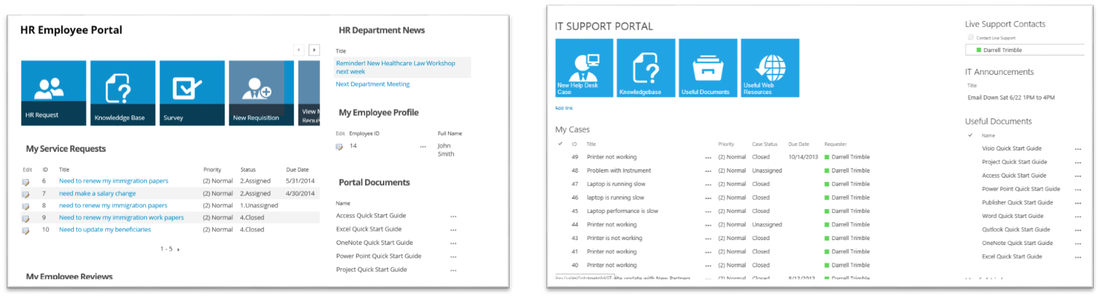

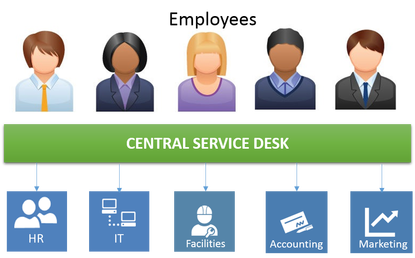
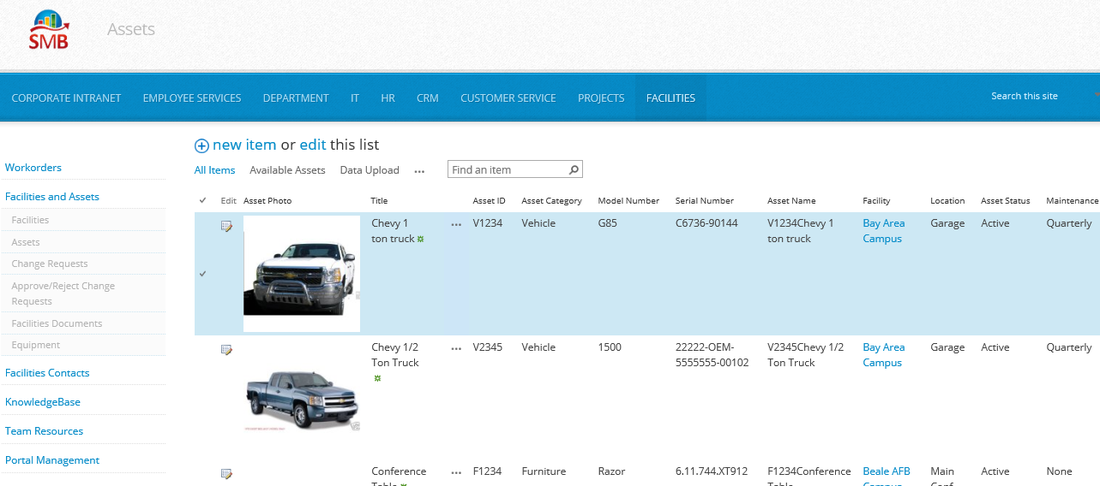

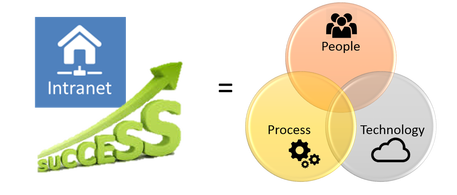

 RSS Feed
RSS Feed